Create territories by selecting postal codes, counties, census areas, EU statistical areas & more
Use Mapsly’s extensive library of pre-loaded boundaries for various administrative areas across many counties to create a territory by combing these areas or mass-generate territories for multiple selected areas as once. The geo-library includes areas like postal codes, counties, census tracts and block groups, EU and New Zealand statistical areas and is constantly expanding.
Using the geo-library, you can combine one or multiple areas in one territory, or mass-generate territories for the selected areas (essentially, converting each area into a separate territory) which is especially useful if you’d like to colorize those areas based on aggregate metrics and demographics (demographic metrics are only available for territories generated from the geo-library).
Strategies from high-performing field teams to save hours, capture perfect data, and deliver more visits every day.
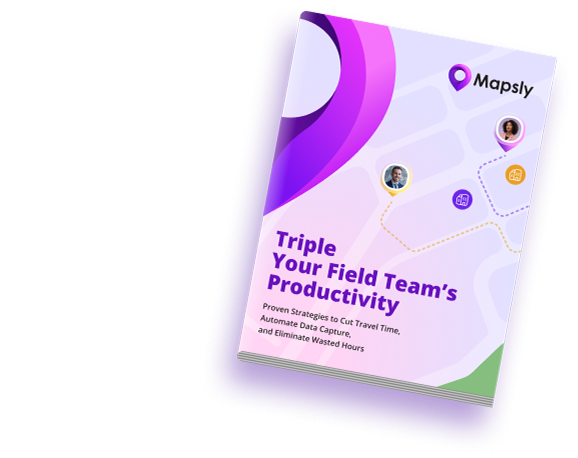
Here we show how to create a territory out of one or multiple Geo-library areas like zip codes, counties, census tracts and block groups. Mass-generation of territories for multiple areas at once is described in the next section.
When building a territory, you can select and deselect multiple areas at once using the lasso tool, and then add or remove particular areas one by one by clicking them.
One territory may simultaneously include areas that belong to different administrative areas.
If you have a list of zip codes or names of other administrative regions, you can mass-select them by pasting the list into the Add from List tool. Codes/names can be listed one per line or in one line separated by a comma.
Add postal codes, counties, and other administrative areas by their name or code using the Add from List tool.
Use isochrones and isocircles to select areas within a certain distance from a location, like zip codes within 50-100 miles from Atlanta.
Use Mapsly’s extensive library of pre-loaded boundaries for various administrative areas across many counties to create a territory by combing these areas or mass-generate territories for multiple selected areas as once. The geo-library includes areas like postal codes, counties, census tracts and block groups, EU and New Zealand statistical areas and is constantly expanding.
Using the geo-library, you can combine one or multiple areas in one territory, or mass-generate territories for the selected areas (essentially, converting each area into a separate territory) which is especially useful if you’d like to colorize those areas based on aggregate metrics and demographics (demographic metrics are only available for territories generated from the geo-library).
Switch to the Territories pane, and under the “Add” menu, select New Territory group. Scroll down to Geographies and press Modify. Learn more about territory groups.
Select desired areas using any of the methods shown in the previous section and press Save – Mapsly will create a territory for each of the selected areas.
